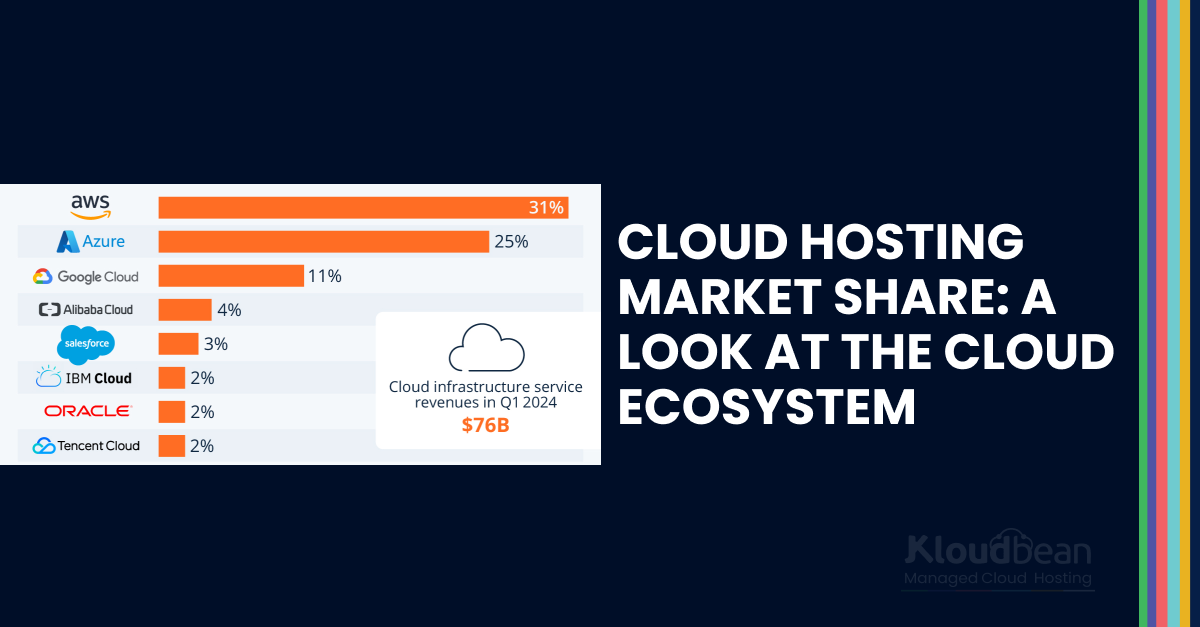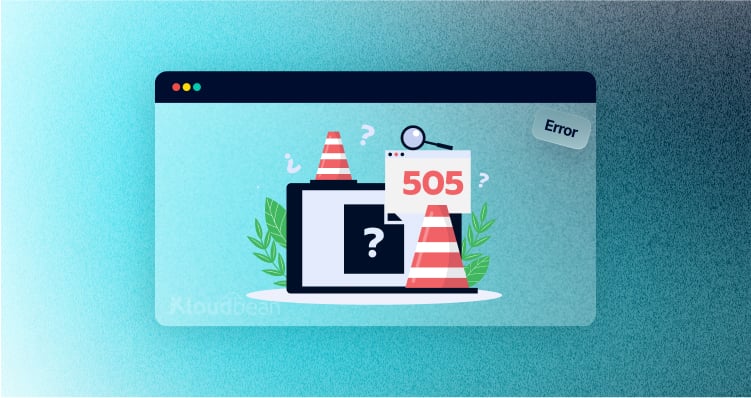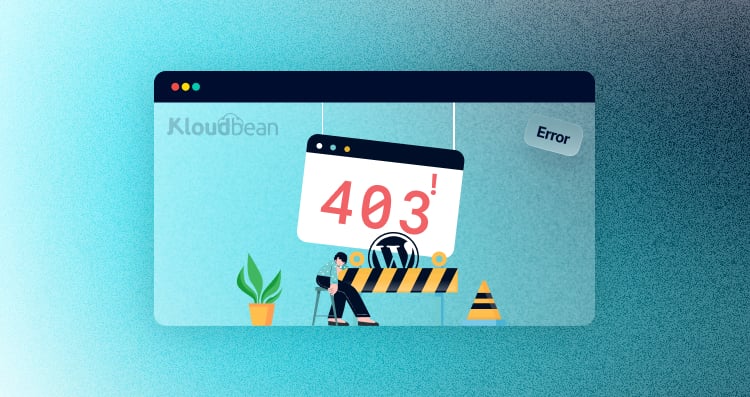| dsv | vsdd | vsdsdv |
| vds | vds | vsd |
Understanding HTTP Error 408: Request Timeout
Introduction
Hey there! Have you ever been browsing the web, minding your own business, and suddenly come across a page that doesn’t load? Instead, you see an error message that says something like “408 Request Timeout.” Annoying, right? But don’t worry; you’re not alone. Many people encounter this error, and it can be confusing if you don’t know what it means.
In this blog post, we’re going to dive deep into the world of HTTP Error 408. We’ll explore what it is, why it happens, and most importantly, how you can fix it. Whether you’re a regular internet user, a website owner, or a developer, there’s something here for you. So, let’s get started!
[code_snippet id=5]
What is HTTP Error 408?
HTTP Error 408, also known as “Request Timeout,” is a status code that indicates that the server didn’t receive a complete request from the client (that’s your browser) within the time it was willing to wait. Think of it like being in a conversation where someone takes too long to respond, and you eventually just walk away. That’s what the server does—it stops waiting and ends the connection.
But why does this happen? Well, there are a few reasons. Sometimes it’s because your internet connection is slow, or there might be a problem with the server you’re trying to connect to. It could also be due to network issues or even a bug in the website’s code. We’ll get into the details later, but the key takeaway here is that Error 408 means the server didn’t get the information it needed in time.
Common Causes of HTTP Error 408
Now, let’s break down some common reasons why you might encounter HTTP Error 408. Understanding these causes can help you figure out what’s going wrong and how to fix it.
1. Slow Internet Connection
One of the most common causes of Error 408 is a slow internet connection. When your internet is slow, it takes longer for your request to reach the server and for the server’s response to get back to you. If it takes too long, the server might decide it’s not worth waiting and throw an Error 408 your way.
Think of it like waiting for a friend to reply to your text message. If they take too long, you might get tired of waiting and do something else. The same thing happens with servers—they have a limited amount of patience.
2. Network Latency
Network latency is a fancy term for delays in data transmission over the network. Even if your internet speed is good, high latency can still cause problems. It’s like trying to have a conversation with someone who is on the other side of a crowded room; there’s a delay between when you speak and when they hear you.
High latency can happen for various reasons, such as poor network infrastructure, long distances between you and the server, or even network congestion. When latency is too high, it can cause requests to time out, resulting in an Error 408.