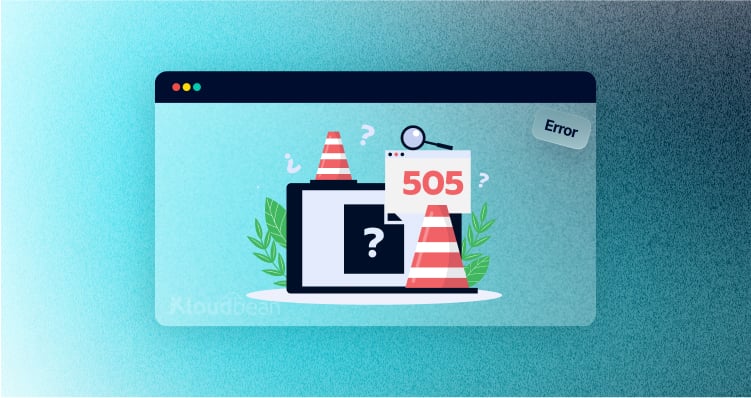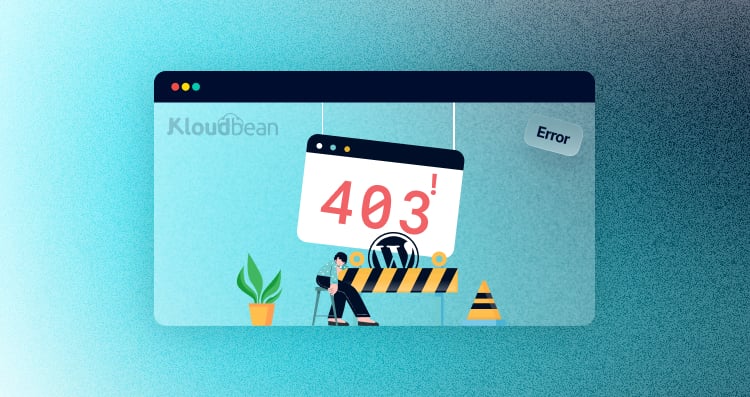In the world of the internet, where data zips across the globe in mere seconds, errors like the HTTP 505(Error 505) can occur when there’s a mismatch between the version of the HTTP protocol your browser is using and what the server is prepared to handle. But don’t worry, it’s not as mysterious as it sounds. In this article, we’ll walk you through the meaning of this error, explore why it happens, and show you how to fix it. Whether you’re a website visitor or a developer managing servers, understanding this glitch can help smooth out your online experience. Ready to dive in? Let’s decode the 505 error and get you back on track!
What is Error 505?
The 505 error code may seem like a cryptic message, but it’s essentially a communication breakdown between your browser and the server. While many of us are familiar with the 404 error, which simply means a page can’t be found, the 505 error points to a deeper issue: the server is unable to support the version of the HTTP protocol your browser is using
HTTP, or HyperText Transfer Protocol, is the backbone of how data is transferred across the web. Just as languages evolve, so do HTTP versions, and servers need to keep up with these changes to properly handle requests. When a server doesn’t recognize the HTTP version in your request, it responds with a 505 error, signaling that it can’t process the request due to this mismatch.
Understanding this is key to resolving the issue and getting back online. In the next sections, we’ll explore why this happens and how you can fix it, ensuring a smoother experience while browsing the web.
Cause of the error
- Outdated Browser or Client
- Server Configuration Issues
- Proxy Server Issues
- Server Updates
The 505 error can stem from several causes, each related to either outdated technology or improper server configurations. Let’s break down the common culprits:
1. Outdated Browser or Client
The most frequent cause of the 505 error is using an older web browser that doesn’t support the latest web standards. As web technologies evolve, newer versions of HTTP become standard, and older browsers can struggle to keep up. To avoid running into these issues, it’s essential to keep your browser or client software up-to-date. Not only does this improve compatibility with modern websites, but it also enhances security and performance across the board.
2. Server Configuration Issues
If the server isn’t configured to support the requested HTTP version, it can trigger a 505 error. This happens when the server and client don’t speak the same “protocol language.” Ensuring that server settings are aligned with the latest standards is crucial. Regularly updating the server software helps prevent these mismatches and ensures smooth communication between the client and server.
3. Proxy Server Issues
When data travels through intermediary proxy servers, they can sometimes alter the HTTP version in the request, leading to a version mismatch. To identify if a proxy server is at fault, temporarily bypass it and check if the error persists. If the issue disappears, the proxy is likely the culprit, and its settings should be reviewed.
4. Server Updates
Regular server updates are essential to maintaining compatibility with the latest HTTP protocols. Keeping the server software updated helps prevent errors like the 505 and improves overall system performance. With regular updates, your server stays equipped to handle newer versions of HTTP, ensuring it can communicate effectively with modern browsers and devices.
By addressing these areas, you can significantly reduce the chances of encountering the HTTP 505 error, making your web experience more seamless.
How to Fix Error 505
Fixing the HTTP 505 error can be straightforward, depending on the root cause. Here’s a breakdown of steps you can take to resolve the issue:
1. Update Your Browser or Client
- Why it works: Older browsers may not support the latest HTTP protocols, so keeping your browser up-to-date ensures it can communicate effectively with modern websites.
- How to fix it:
- Ensure that your browser is set to automatically update.
- If not, manually check for updates in your browser’s settings.
- Popular browsers like Chrome, Firefox, Safari, and Edge regularly release updates to keep up with evolving web standards.
- After updating, refresh the page to see if the error is resolved.
2. Check and Update Server Configuration
- Why it works: The server may be misconfigured or using an outdated HTTP version, preventing proper communication with clients.
- How to fix it:
- Log into your web server and check the HTTP version settings.
- Ensure the server supports at least HTTP/1.1 or HTTP/2, which are widely supported by modern browsers.
- Update the server software to the latest version.
- Review your server’s configuration files (like .htaccess for Apache or nginx.conf for Nginx) to make sure they are aligned with current protocols.
3. Review Proxy Server Settings
- Why it works: A proxy server may be altering the HTTP version, causing a mismatch between the client and server.
- How to fix it:
- Temporarily bypass the proxy server and try reloading the page to see if the error is gone.
- If the error disappears, you’ll know the proxy server is the issue.
- Check the proxy server settings to ensure it supports the correct HTTP version and isn’t altering requests inappropriately.
4. Use Compatible HTTP Protocols
- Why it works: Certain HTTP versions may not be compatible with both the client and server. Sticking to well-supported versions like HTTP/1.1 or HTTP/2 can reduce errors.
- How to fix it:
- Avoid using outdated HTTP versions (e.g., HTTP/1.0 or experimental protocols).
- Ensure your server supports and prioritizes popular protocols like HTTP/1.1 or HTTP/2.
- Check the server settings to enforce compatibility with these widely supported versions.
5. Update Your Server Software
- Why it works: Outdated server software can struggle to handle modern HTTP protocols and cause compatibility issues, leading to the 505 error.
- How to fix it:
- Check for updates to your server software and apply any available patches.
- For example, if you’re using Apache or Nginx, ensure you’re running the latest stable release.
- After updating, restart the server to apply the changes, and verify the error no longer appears.
6. Test with Different Browsers or Devices
- Why it works: Sometimes, specific browsers or devices may trigger compatibility issues. Testing with different tools can help isolate the problem.
- How to fix it:
- Try accessing the website with a different browser or device to see if the issue persists.
- If the error only occurs with one browser, it’s likely an issue with that specific browser’s compatibility, and updating or reinstalling it may solve the problem.
By following these steps, you can systematically address the possible causes of the HTTP 505 error and restore smooth browsing and server functionality.
If you are still facing the problem, don’t hesitate to write to us at support@kloudbean.com. We will help you to troubleshooot the problem.